Building Smarter No-Code Apps: How to Leverage AI with Edge Functions for Real-Time Performance
Modern app builders combining no-code platforms with AI are hitting performance roadblocks when scaling. Here's how edge functions and smart caching can solve that , without leaving your no-code comfort zone.
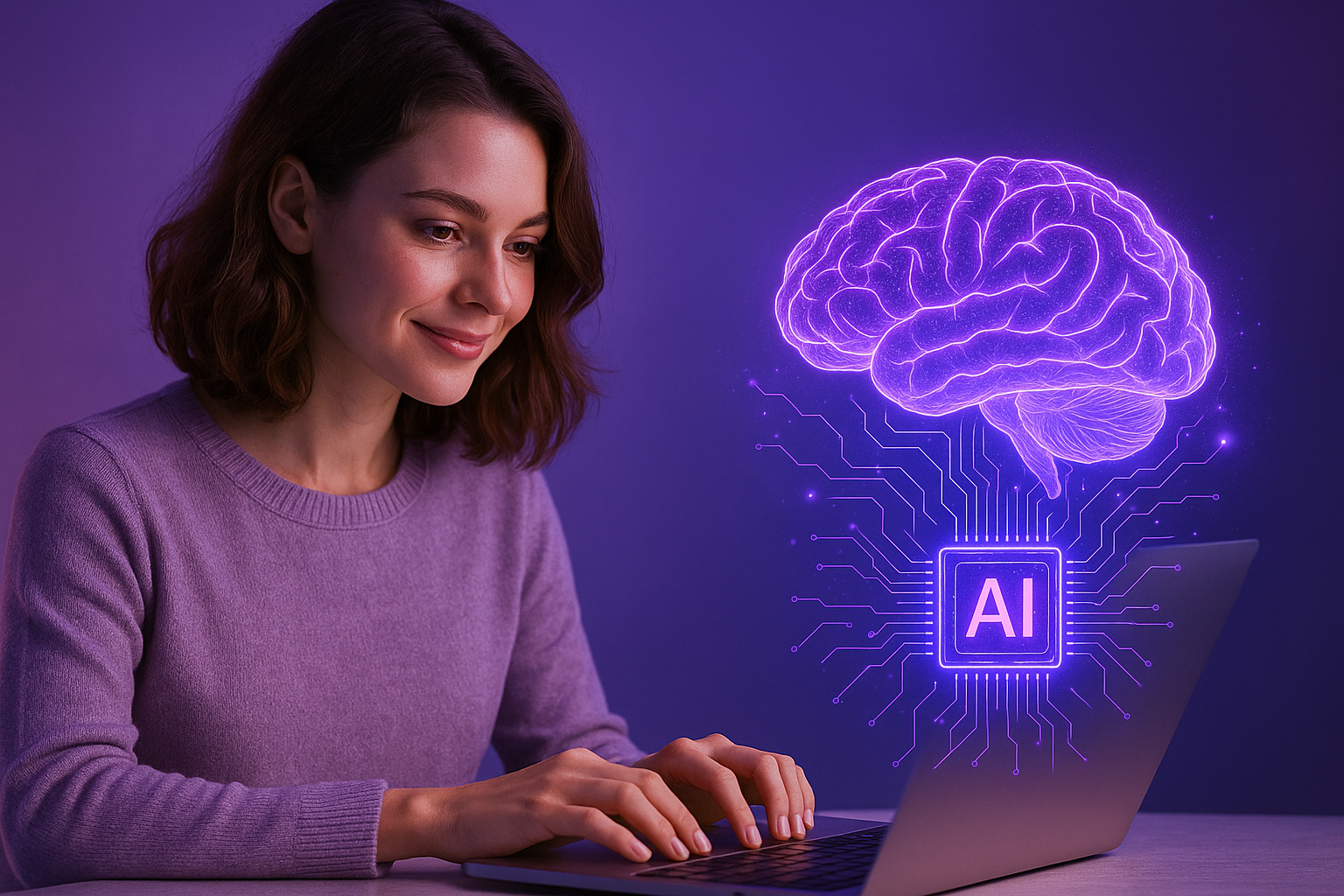
If you're building applications using no-code tools like Bubble, Webflow, or Glide , and integrating AI with APIs such as OpenAI or Replicate , you’ve probably noticed performance limitations once your app scales beyond MVP.
Edge functions offer a powerful remedy, especially when used in combination with AI logic and external APIs. These lightweight serverless functions run closer to the user, reducing latency and enabling more dynamic experiences (think: generating AI content or fetching personalized recommendations in real-time without huge round-trip delays).
What Are Edge Functions?
Edge functions are small, stateless serverless functions that run geographically close to your users, often on CDN nodes. Platforms like Vercel (Edge Functions), Netlify, and Cloudflare Workers make it possible to deploy these without worrying about traditional infrastructure or server zones.
They are perfect for:
- Running AI inference requests near the user
- Processing real-time user input (like prompts)
- Handling authentication or feature gating with speed
Why No-Code Devs Should Care
Most no-code platforms struggle with advanced backend logic or managing latency. While tools like Xano or Supabase are great, their performance bottlenecks can emerge when chaining AI-powered workflows back-to-back.
With edge functions, you can offload specific logic , without full re-platforming , and keep your no-code builder as the UI layer. For example:
- A Bubble front-end can POST to a Vercel Edge Function, which fetches an OpenAI response and returns the output super-fast.
- A Webflow form submission can trigger an edge function that generates a summary from recent user activities via an AI endpoint, and saves it to your backend.
How to Set One Up (Without Being a Dev)
Edge functions sound intimidating, but with the right tools, you don’t need to be a “real dev” to use them:
-
Start with templates: Vercel offers open-source starters. Look at projects like OpenCut or explore their open source program repos.
-
Use AI SDKs directly: Instead of running long prompt chains from your no-code backend, call the OpenAI/Anthropic SDKs directly from your edge function. You’ll cut load times dramatically.
-
Cache Smart: Use tools like Upstash Redis (even free tiers) to cache frequently-used AI outputs or dynamic data so the frontend isn't always waiting for a new inference.
Pro Tip: AI + Auth at the Edge
Want to gate an AI feature to premium users only? You can verify tokens inside an edge function before triggering an AI call, all within milliseconds. This avoids slow client-side hacks or bloated APIs.
Don't Ditch No-Code , Just Extend It
You don’t need to leave your no-code tool behind. Use platforms like Make (Integromat), Pipedream, or direct API calls from your no-code frontend to talk to edge function endpoints. With some configuration and testing, you’ll preserve your no-code stack while unlocking pro-level performance.
Combined with AI, edge functions let you deliver smarter, faster, and more scalable apps , without becoming a full-stack engineer.
TL;DR:
- 🧠 AI + no-code = magic, but sometimes slow
- ⚡ Use edge functions to run AI logic faster, closer to users
- 🔐 Secure and smart: authenticate, cache, and personalize in milliseconds
- 🧰 You can do it , tools like Vercel and Upstash make it accessible to non-devs
Level up your no-code app without giving up the simplicity that brought you here.
Need Help with Your AI Project?
If you're dealing with a stuck AI-generated project, we're here to help. Get your free consultation today.
Get Free Consultation