Supercharging No-Code Projects with Prompt Engineering: A Secret Weapon for AI Builders
Prompt engineering isn't just for developers, it's a game-changing skill for no-code app creators using AI. Learn how crafting better prompts can unlock advanced capabilities and give your apps a competitive edge.
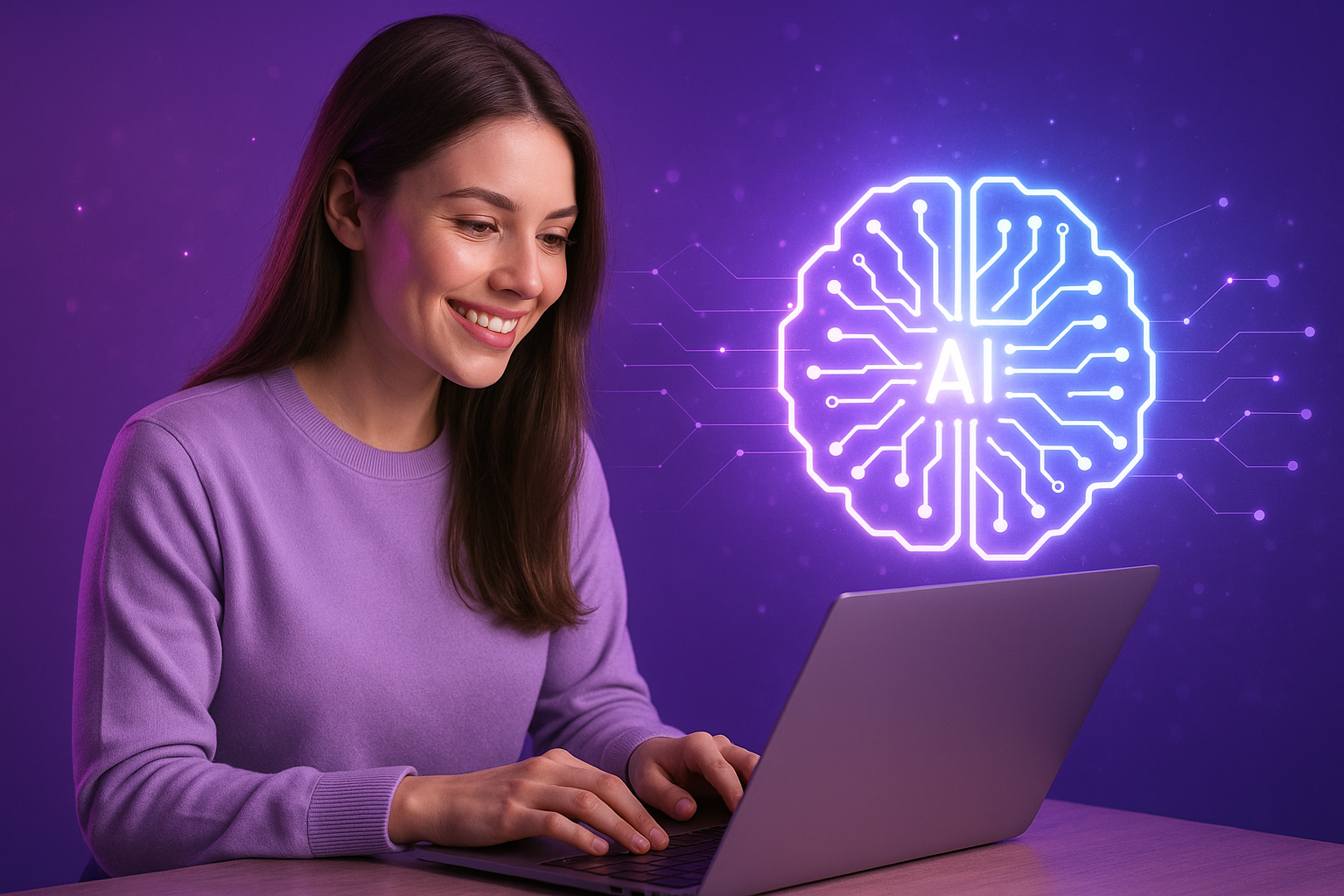
If you're building apps with no-code platforms and integrating AI tools like OpenAI, Claude, or Mixpanel, you've likely realized that your prompt is often your code. In AI-powered no-code development, your ability to instruct the machine clearly, via prompts, can make or break your application's success.
Let's dive into how you can level up your prompt engineering game and build smarter, more reliable no-code AI apps.
The Role of Prompt Engineering in No-Code
When you're using tools like Zapier, Make, Bubble, or Glide in combination with AI (like OpenAI GPT or Claude), your prompts are often the logic. Whether you're generating emails, summaries, or even entire UI components, small changes to the prompt can lead to drastically different outputs.
This means you don't have static "code" in the traditional sense, but instead dynamic, malleable instructions with outputs that can change over time or context. Good prompt engineering gives you more control, reliability, and scalability.
Start with Roles and Context
Instead of writing vague prompts like:
Write a product description for a new coffee maker.
Try this instead:
You are a marketing copywriter writing for a DTC kitchen appliance brand. Write a 2-sentence, benefit-driven product description for a new smart coffee maker. Make it playful but professional.
Providing structured context dramatically improves the results. And in a no-code app, you can dynamically pass this kind of instruction through variables in Airtable, Webflow, or your backend store.
Test Like You're QA-ing Real Code
Prompts must be tested repeatedly, under different data conditions. What response does it generate for an empty field? For an edge case? Prompt unpredictability can break user trust, or even your business logic.
Use scenario testing inside your no-code tools, generate test content in bulk using sample data from Airtable or Google Sheets, then verify outputs. Always account for variation in tone, output format, and length.
Immediate Output → Human Feedback Loop
If you're building consumer-facing apps with AI-generated content (e.g., personalized emails or blog posts), integrating a "review and edit" step for users can be critical.
Tools like Retool or Glide can let users edit the AI's generated content before submission. This human-in-the-loop pattern not only improves output quality, it also teaches you how to refine your prompts based on real-world usage.
Chain Prompts for Better Control
One underutilized tactic: chaining prompts together. For example:
- First prompt summarizes a block of user data.
- Second prompt generates a shortlist of potential actions.
- Third prompt generates the final message based on previous outputs.
Using this approach with tools like Make or Zapier lets you control the logic better and debug issues more easily. Each step is modular and testable.
Use Few-Shot Examples Sparingly, But Wisely
Sometimes, inserting direct examples into your prompts can help AI understand formatting or tone. But beware, they increase token size and may break with dynamic inputs. When necessary, add one or two curated examples that generalize well. Or store them in your CMS and inject dynamically based on context.
Final Thoughts
Prompt engineering for no-code AI development is both an art and a science. You're assembling a system where your "code" lives in natural language, shaped by intuition, context, structure, and testing.
Treat your prompts like evolving assets. Store versioned prompts in databases, involve non-technical team members in prompt writing, and test them as seriously as JS scripts. The result? A more reliable, flexible, and intelligent app, without writing traditional code.
The future of no-code AI isn't just about dragging blocks or picking plugins. It's about mastering the invisible dialog between you and the AI.
Level up your language, and you'll level up your product.
Need Help with Your AI Project?
If you're dealing with a stuck AI-generated project, we're here to help. Get your free consultation today.
Get Free Consultation