The Hidden Costs of Switching from No-Code to AI-Powered Development
Thinking of transitioning your app from FlutterFlow or another no-code platform into a fully AI-assisted codebase? Here's what you need to consider before making the leap.
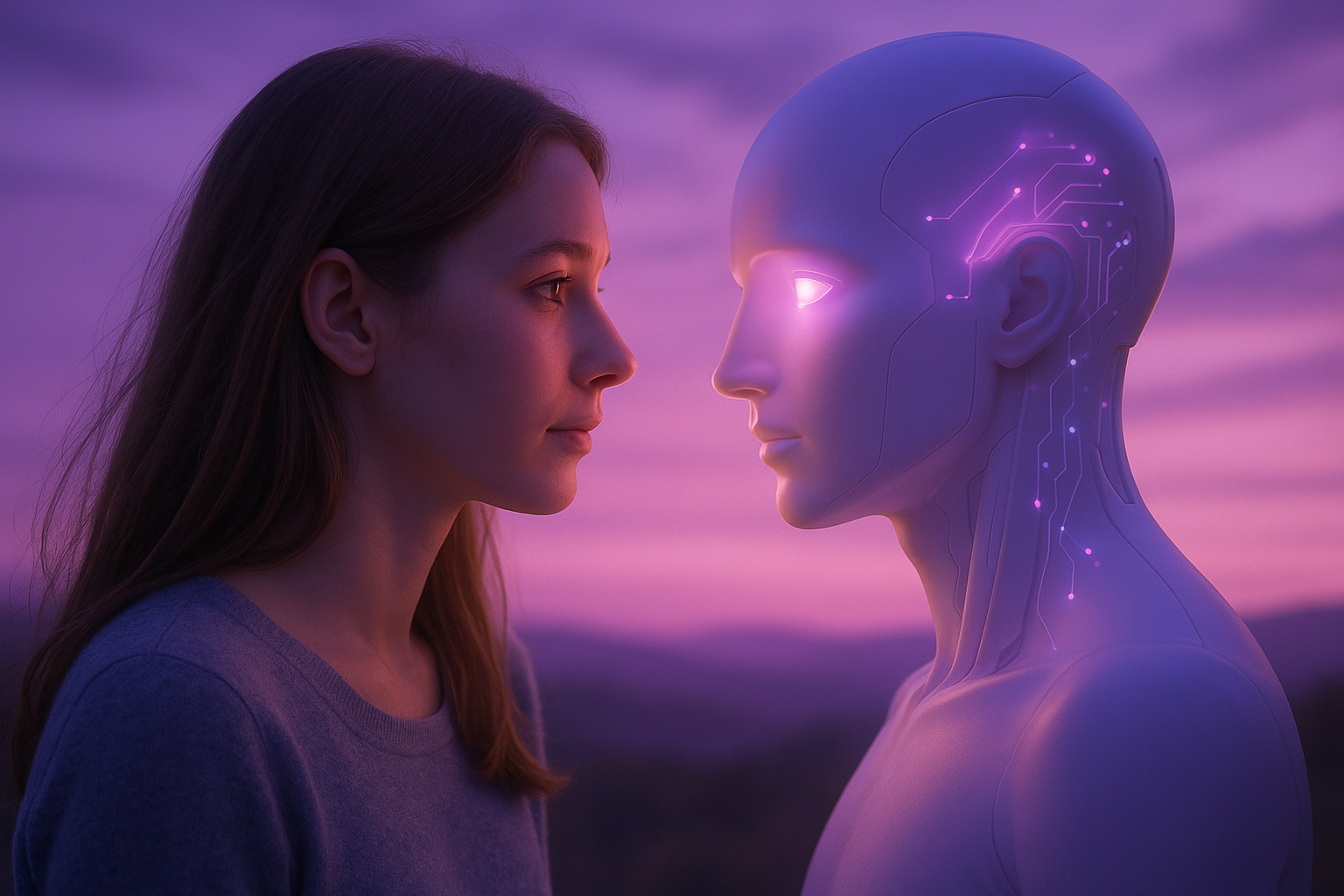
As AI-enhanced tools like Cursor, DreamFlow, and Claude Code become increasingly capable, many creators in the no-code community are asking the same question: Should I move my app out of my no-code platform and into a fully AI-assisted codebase?
It’s tempting, imagine having cleaner architecture, easier customization, and no component limits. But this transition isn’t as plug-and-play as it may seem. Here’s what you should consider before you make the jump.
1. State Management Doesn’t Migrate Neatly
If you’ve built your app in FlutterFlow, Adalo, Bubble, or any other visual editor, there’s a good chance your business logic is heavily tied to platform-specific page states, navigation patterns, or component states. When you export that code, AI tools like Cursor might not understand how and why certain variables are being updated or passed around.
You’ll need to rewire these flows yourself, or worse, teach the AI to understand them. Otherwise, broken logic and invisible bugs will haunt you.
2. Comments and Metadata Can Confuse AI
No-code exports often come with a TON of auto-generated comments, placeholder code, and "do not modify" warnings. These metadata tags are necessary on the original platform, but can derail AI coding agents once you leave.
Before running GPT-4 or Claude over your exported code, use a cleaning script to purge unnecessary comments. Many devs report big improvements by just deleting lines that start with // or removing tags like // Begin widget area.
3. UI Code May Be Reusable, Logic Probably Isn't
The good news: most of your UI widgets, stylesheets, and routing logic do port reasonably well to a pure Flutter, React, or SwiftUI codebase. The bad news? Core app logic, like user state, backend connectivity, and error handling, is often deeply woven into the no-code platform’s abstractions.
If AI rewrites it, you’re relying on the model’s best guess. And guess what? It may replicate your UI beautifully and leave your app logic in shambles. Prepare to spend more time testing logic than you did building screens.
4. Your Dev Flow Changes Everything
In no-code toolchains, your process is deterministic, click, drag, test. AI-assisted coding is messy. What if GPT doesn’t understand your backend auth system? What if Claude deletes a file it thinks is unused?
You’ll need version control (Git), automated tests, and a CI/CD pipeline. Tools like CodeMagic and Supabase MCP are rising stars here, especially if you want to keep low-code complexity while gaining full code ownership.
5. The Hybrid Approach Might Be Best
Total migration isn’t your only option. If you’re hitting limits with no-code, consider offloading just parts of your app to AI-built modules.
For example:
- Use FlutterFlow for UI & navigation
- Export code
- Build out logic-heavy features (payments, chat, maps) with Claude or GPT-4 and integrate them
- Connect them back via Custom Code Blocks inside your no-code tool
This lets you gradually gain control of your stack without restarting from scratch.
Final Thoughts
No-code gave us speed. AI promises power. But neither is a silver bullet.
Before you ditch your no-code toolkit, weigh the trade-offs. Are you solving a real bottleneck? Do you have the skills, or community, to support the new workflow?
If yes, go hybrid. If you're unsure, iterate with what you have. AI tools will keep evolving, and the best thing you can do is keep building.
Need Help with Your AI Project?
If you're dealing with a stuck AI-generated project, we're here to help. Get your free consultation today.
Get Free Consultation